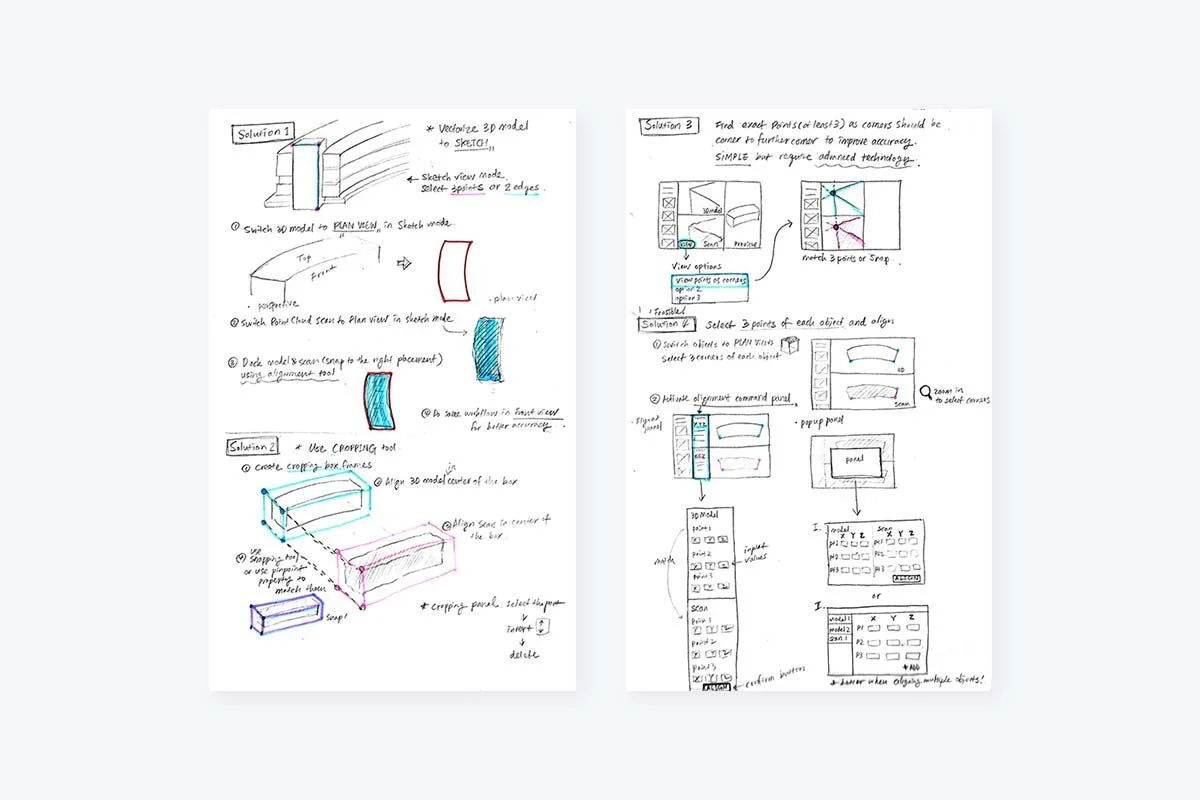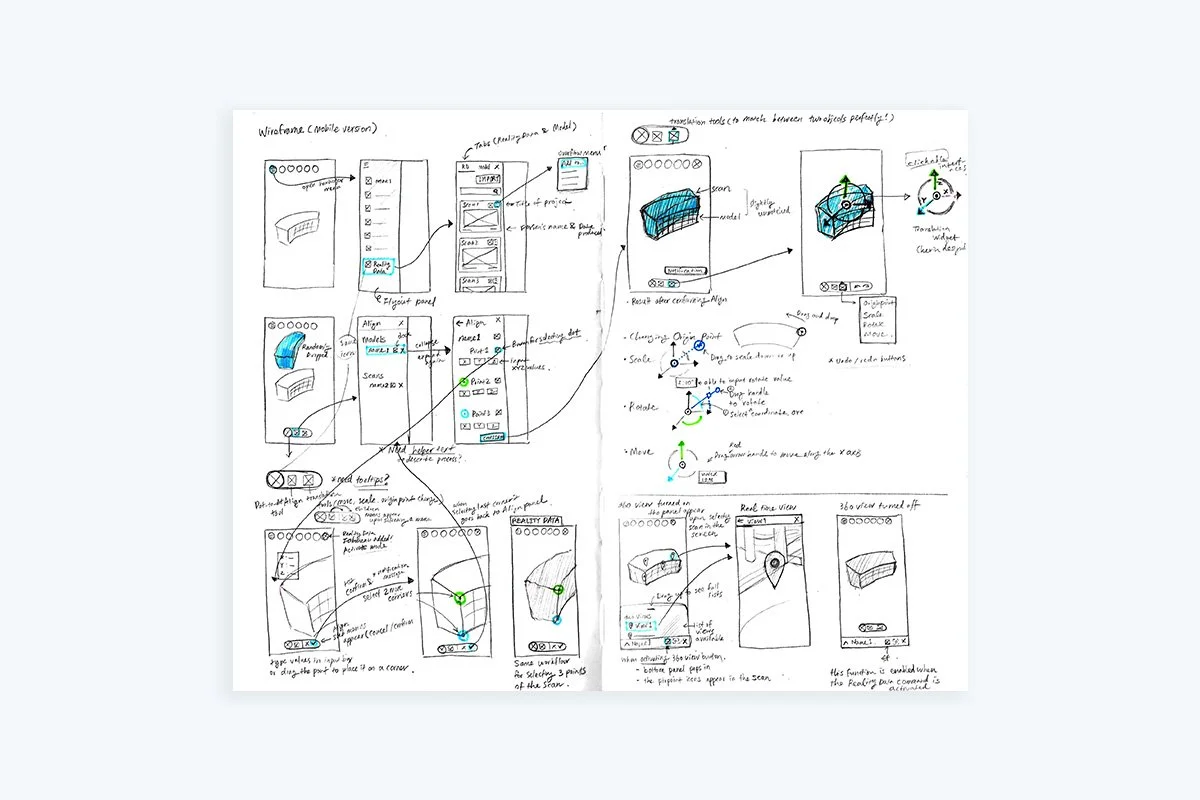Point Cloud
U I / U X D E S I G N
Hexagon’s ARGO is a software platform designed for large-scale simulation and data processing. ARGO users need UX/UI to browse, import, and review Point Cloud scans within their 3D models. In addition to that, users need convenient interfaces including move, scale, rotate, dot-to-dot functionalities to accurately align imported scan with 3D model.
OVERVIEW
A point cloud is a set of data points in a 3D coordinate system that represents the outer surface of an object or space, capturing its shape and structure.
WHAT IS POINT CLOUD?
ROLE
GOAL
Nov 2019 - Feb 2020
TIMELINE
-UX Consultant, UX/UI Design
-Collaborated with a team member, focusing on Mobile UX design.
-Ensure the 3D model and Point Cloud scan are perfectly aligned with a simple, intuitive workflow.
-Deliver a consistent UX across all platforms and applications.
PERSONA
I want my alignment job done as fast as possible expecting something like automatic dot-to-dot snapping method.
IVAN
Construction Plant engineer
AGE 35 years old
HOMETOWN Houston, TX
EDUCATION Bachelor’s degree
LEVEL OF EXPERIENCE
Beginner
Intermediate
Advanced
BIOGRAPHY
Ivan is a senior construction plant engineer based in Houston, TX. His main duty is to review and analyze complex 3D models of large power plants. His company recently adopted point cloud method to monitor construction process and condition in an efficient way.(to improve their workflows—shortening turnaround times and reducing costs.) He thinks this new method improves his workflows by reducing costs and turnaround times, but he’s been facing some learning curves integrating reality data with 3D model in the program.
GOALS
-To quickly find certain reality data from the library.
-To improve alignment process / Expect automatic dot-to-dot snapping method
-Ability to see 360 degree real time view in reality data
FRUSTRATIONS
-Using translation tool to manually align point cloud scan with 3d model is very time-consuming and there is possibility of mismatch between the two.
-Difficult to understand following steps in the workflow.
IDEATION
WIREFRAME SKETCH
PROTOTYPES
We started with the web version, keeping the workflow consistent when adapting it for mobile.
IMPORTING & ALIGNMENT
Given the limited screen size on mobile, we used flyout panels to display Reality Data Thumbnail lists and the alignment command. To streamline the workflow and reduce the number of tabs, we added a pop-up notification with a "Next" button to guide users to select the next point.
TRANSFORM GIZMO
The transform gizmo allows users to manipulate Point Cloud objects with precision, facilitating movement, rotation, and scaling. This tool ensures accurate alignment with 3D models by enabling fine-tuned adjustments to position, orientation, and scale.
Aligning a point cloud with a 3D model often involves iterative refinement. The transform gizmo supports this process with small, precise adjustments for perfect overlap.
To enhance accuracy, we introduced an adjustable origin point feature. This addition empowers users to achieve more precise rotations, translations, and scalings.
360° VIEWS
We added a 360° views button to the collapsed property bar, which appears when users select a model or scan in the scene. This button lets users explore real-world spaces within the model or point cloud scan.